Negative Keywords
How to Use Negative Keywords to Improve Campaign Performance
Running a profitable Google Ads campaign is not just about choosing the right keywords; it’s also about filtering out the wrong ones. That’s where negative keywords come into play.
If you want to lower your ad spend, increase conversions, and improve your overall ROI, mastering negative keywords is a must. In this blog, we’ll explore negative keywords, why they’re important, and how to use them effectively.
What Are Negative Keywords?
Negative keywords are words or phrases that you tell Google not to show your ads for. When someone searches using these terms, your ad won’t appear. This prevents your ad from being triggered by irrelevant searches that don’t align with your product or service.
Example:
Let’s say you sell luxury leather bags. You’d want to avoid showing up for searches like:
“free leather bags”
“cheap handbags”
“DIY leather bags”
Adding those as negative keywords ensures your ads only reach people who are more likely to buy.
Why Are Negative Keywords Important?
Using negative keywords can completely change the game for your campaigns:
✅ Reduce Wasted Spend: You stop paying for irrelevant clicks that won’t convert.
✅ Improve Click-Through Rate (CTR): When your ad shows only to relevant users, the likelihood of them clicking increases.
✅ Boost Conversion Rate: Filtering out poor-quality traffic leads to better-quality leads.
✅ Increase ROI: More relevant traffic means your money is working smarter, not harder.
✅ Better Campaign Insights: This helps you focus on what’s working without noise from unrelated searches.
Types of Negative Keywords
Google Ads allows three match types for negative keywords, similar to regular keywords:
Broad Match Negative: Excludes ads if the search contains all your negative keywords, in any order.
Phrase Match Negative: Excludes ads if the search contains the exact phrase in the same order.
Exact Match Negative: Excludes ads only if the search matches your negative keyword exactly.
Pro Tip: Use phrase and exact match types for better control when starting out.
How to Find Negative Keywords
Use Google’s Search Terms Report: Identify irrelevant search queries that triggered your ads.
Think Like Your Audience: Predict unrelated or misleading terms that might pop up.
Use Keyword Research Tools: Tools like Google Keyword Planner, SEMrush, or Ubersuggest can reveal search intent.
Brainstorm with Your Team: Internal feedback can help uncover terms you might have overlooked.
Where to Add Negative Keywords
You can add negative keywords at three levels in your Google Ads account:
Campaign Level: Blocks a term across all ad groups in a campaign.
Ad Group Level: Restricts specific terms only for that ad group.
Negative Keyword List: A shared list you can apply across multiple campaigns.
Best Practice: Create a master Negative Keyword List to stay organized and efficient.
Real-Life Examples
If you offer paid travel packages, exclude terms like “free vacation” or “volunteer travel.”
For a plumbing service, block terms like “plumbing courses” or “DIY plumbing.”
Running an e-commerce clothing store? Exclude searches like “pattern tutorials” or “used clothes.”
Ongoing Optimization
Adding negative keywords isn’t a one-and-done task. To really improve your campaign performance:
🔁 Review your search terms weekly
🔍 Analyze click and conversion behavior
➕ Continuously add new negative keywords
This habit keeps your campaign clean, focused, and high-performi
Conclusion: Improve Campaigns with Smarter Filtering
Mastering negative keywords is like fine-tuning your marketing radar. You remove the noise and focus only on what matters—leads that convert. If you’re serious about making the most out of your ad spend, implementing a strong negative keyword strategy is non-negotiable.
Need help managing your Google Ads the smart way?
👉 **Follow **AdShot Media — your expert partner in building data-driven, high-ROI campaigns.
We specialize in Google Ads management, landing page optimization, and campaign strategy that delivers results.
📈 Let’s take your campaign performance to the next level!
📞 Contact us today and let’s get started!